Weather Station
rbn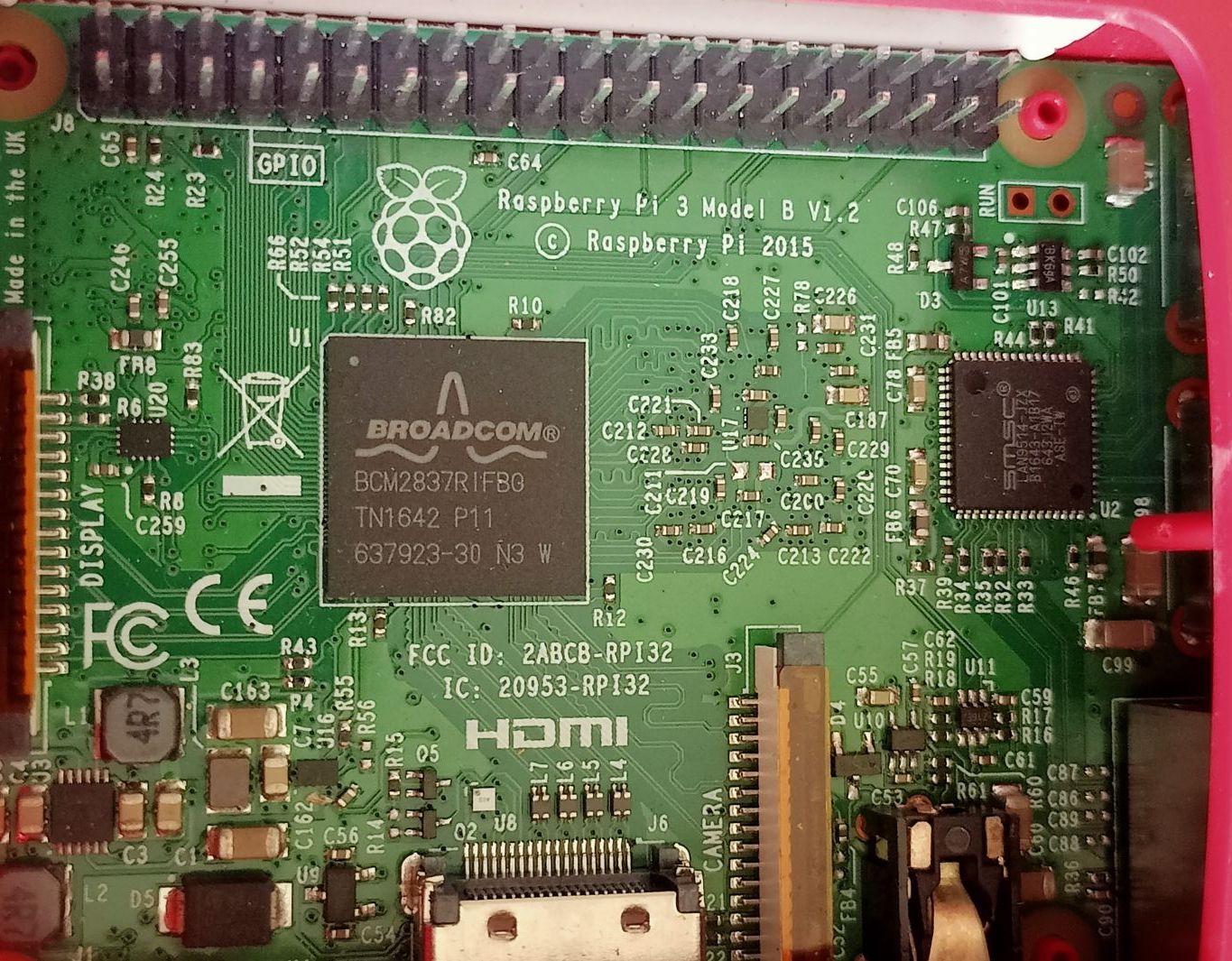
I made an impulse buy at JayCar when I was in Mildura a few weeks ago. I was looking for a dongle to open my garage door (they did not have one) so I picked up this barometric pressure sensor instead. I thought maybe I could plug it into one of the old Raspberry Pi’s (RPI) I had kicking around. Yet more evidence of middle-age dull man syndrome, building a weather station.
I bolted an old monitor on the wall of the tool-shed and plugged in the RPI & BMP180. As you can see, a real pro job.

I then spent about two weeks of my spare time trying to make it work. Still going on that one.
I read all about wiring it up via the GPIO and connecting via the I2C; the Bosch BMP180 specifications. I read dozens of tutorials like this one and this one. I wrote and hacked on a few scripts like these ones: rv701 /Sparkfun /KitFlix
What became apparent was that firstly JayCar is selling old tech* and secondly I could not get the damn thing to work.
Typing i2cdetect -y 1 identifies 0x76 as the bus address of the BMP180. After that I have not had much response.
I have been mainly tinkering with the KitFlix scripts which have failed to even find a Chip ID or version (both return 0) let alone temperature or air pressure. For now I have lost patience but will no doubt have another go before giving up. I expect it will be something annoyingly simple that I have done wrong. Or maybe I’ll just make one out of a soft drink can.
*The BMP180 has been around for almost 10 years, the oldest product Bosch still make is the BMP280. Bosch no longer make the BMP180, “The BMP180 is end of life and not recommended for new design” this was written in 2019! Are you listening JayCar!?. I would have really like to make this one work, dagnabbit.
Current status: failed nerd.
Read or add a comment.permalink
