The <dfn> tag
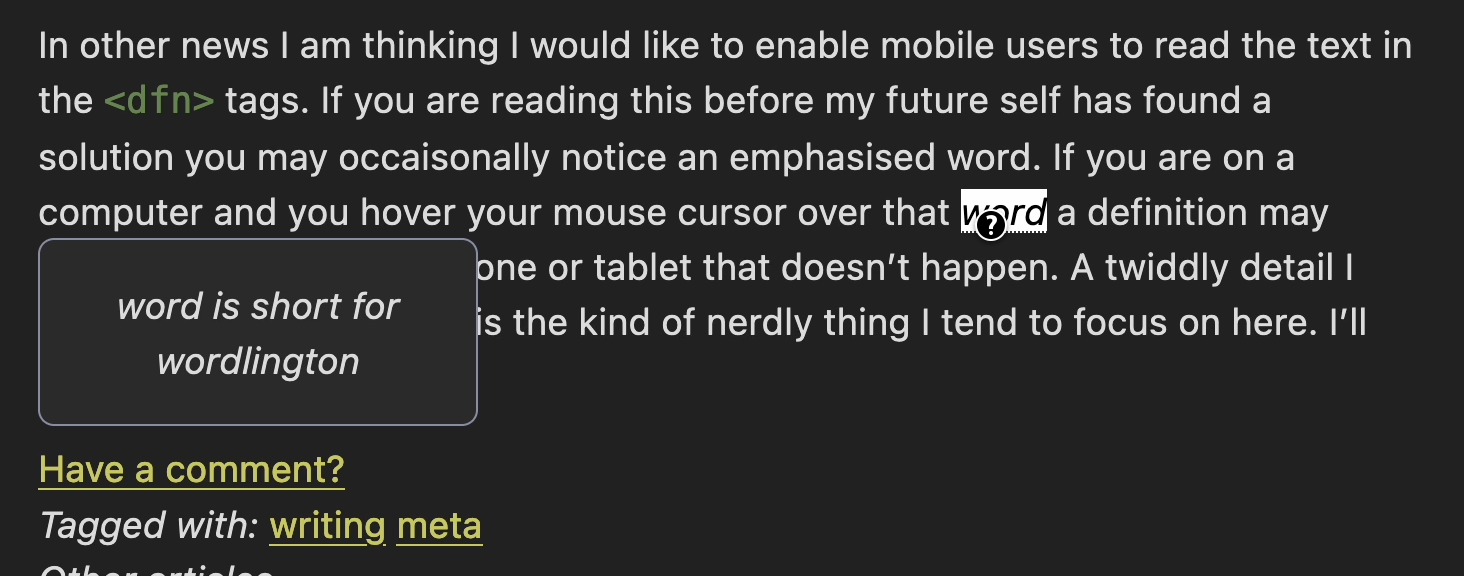
In a previous post (pictured above) I wrote how I would like to enable mobile users to read the ‘title’ text in the <dfn> tags and also with the <abbr> tag.
Anyhoo… This is what I did.
First I edited my CSS to allow the <dfn> tag itself to highlight the word so the user knows they can poke it:
dfn
{
cursor: help;
text-decoration: underline dotted;
position: inherit;
border: none;
}
Then I retrieved the <dfn>‘s title attribute and used the ::after pseudo element
to style it.
dfn::after
{
display: none;
padding: 1em;
border-radius: 2px;
opacity: 0;
color: var(--text); !important;
border: 1px solid var(--border);
border-radius: 8px;
background: var(--accent-bg);
text-align: center;
content: attr(title);
}
Then I styled some different aspects of the hover event so the user knows they’ve done something.
This code highlights the word being defined:
dfn:hover
{
color: black !important;
background: white;
}
Then I changed the pseudo-element from display: none; to display: block; the definition is displayed according to the styles here:
dfn:hover::after
{
opacity: 1;
display: block;
position: absolute;
float: left;
max-width:220px;
width: 50vw;
}
I am not happy with placement, it hangs off to the left. I played around with the position property with limited success. Ideally I would make it pop up above the word it is defining and not to the left beneath the users hand.
Some time down the track I think a better understanding of the CSS positioning and the pseudo-elements may help me work out the positioning problem. Unless you have any better ideas?
I’ve added an email comment link to my posts, go ahead and tell me where I can improve this.
Comments
Add a comment?There are no comments yet.
